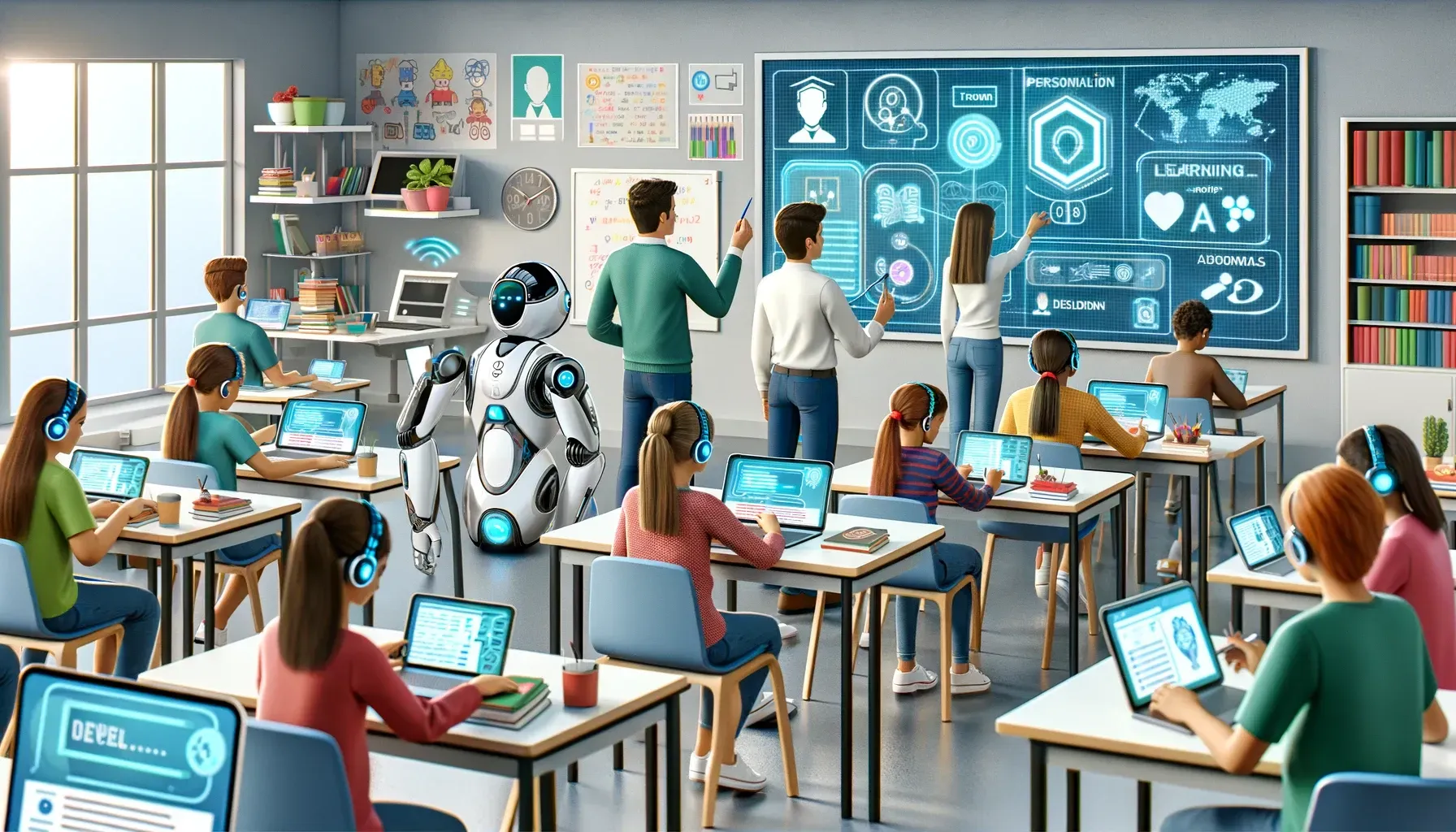Microsoft 365 SharePoint and OneDrive Sync in Education
The Benefits of Using Microsoft 365 SharePoint and OneDrive Sync in Education

Microsoft 365 in Education
Introduction
At Bury I.T. Support Ltd, we understand the unique technological needs of educational institutions. With the rapid advancement of digital tools, it's crucial for schools and universities to leverage the best solutions available to enhance learning and administrative efficiency. Microsoft 365's SharePoint and OneDrive Sync are two such tools that offer substantial benefits to the education sector. Here’s how they can transform your educational environment.
1. Seamless Collaboration
Real-Time Collaboration
Microsoft 365’s SharePoint and OneDrive Sync enable real-time collaboration among students, teachers, and administrative staff. Whether working on group projects, sharing lesson plans, or coordinating administrative tasks, these tools ensure that everyone can work together efficiently, regardless of location.
Staff Shared Folders
SharePoint allows for the creation of shared folders that are accessible by staff from anywhere. This feature is particularly useful for teaching teams who need to share lesson plans, resources, and important documents. With OneDrive Sync, these shared folders can be accessed offline, and any changes made will automatically sync when reconnected to the internet. This ensures that all staff members have the most up-to-date information at their fingertips.
Use of Teams for Teaching Staff
Microsoft Teams, integrated with SharePoint and OneDrive, enhances communication and collaboration among teaching staff. Teams allows educators to create channels for different subjects or departments, conduct virtual meetings, and share resources seamlessly. This integrated approach ensures that all teaching materials and communications are centralized, easily accessible, and well-organized.
2. Enhanced Accessibility
Anywhere, Anytime Access
With SharePoint and OneDrive Sync, educational materials and resources are accessible from any device with an internet connection. This flexibility supports a variety of learning environments, including in-person, remote, and hybrid models. Students and staff can access their files from home, in the classroom, or on the go, promoting continuous learning and productivity.
Inclusive Learning
Microsoft 365 tools are designed with inclusivity in mind. Features such as Immersive Reader, which is available in OneDrive, help students with learning differences by providing customizable reading experiences. This ensures that all students, regardless of their learning needs, have equal access to educational resources.
3. Enhanced Security and Compliance
Robust Security Measures
Security is a top priority for educational institutions. SharePoint and OneDrive Sync come with built-in security features such as encryption, advanced threat protection, and multi-factor authentication. These tools help protect sensitive student and staff data from unauthorized access and cyber threats.
Compliance with Educational Standards
Microsoft 365 complies with various educational standards and regulations, including FERPA and GDPR. This compliance ensures that your institution meets the necessary legal requirements for data protection and privacy, giving you peace of mind.
4. Improved Efficiency and Productivity
Streamlined Administrative Processes
SharePoint’s automation capabilities can streamline various administrative processes, such as enrollment, grading, and communication with parents. Automating these tasks reduces the administrative burden on staff and allows them to focus more on student engagement and support.
Integrated Workflows
The integration of SharePoint and OneDrive with other Microsoft 365 apps like Teams, Outlook, and Word creates a cohesive workflow environment. This integration facilitates seamless communication, task management, and file sharing, enhancing overall productivity.
5. Cost-Effective Solution
Affordable Licensing
Microsoft 365 offers educational institutions cost-effective licensing options, providing access to a suite of powerful tools without breaking the budget. The scalability of Microsoft 365 means you can tailor the services to fit the specific needs of your institution, ensuring you only pay for what you use.
Reduced IT Overhead
With cloud-based storage and automated updates, SharePoint and OneDrive Sync reduce the need for extensive on-premises IT infrastructure and maintenance. This not only lowers costs but also frees up IT staff to focus on more strategic initiatives.
Conclusion
Implementing Microsoft 365’s SharePoint and OneDrive Sync in your educational institution can significantly enhance collaboration, accessibility, security, and efficiency. At Bury I.T. Support Ltd, we are committed to helping schools and universities harness the power of these tools to create a more effective and engaging learning environment. Contact us today to learn more about how we can support your institution in integrating Microsoft 365 solutions.
By adopting Microsoft 365 SharePoint and OneDrive Sync, educational institutions can take a significant step towards a more connected, secure, and productive future. Let Bury I.T. Support Ltd help you navigate this transformation with our expert guidance and tailored solutions.
Feel free to contact us for personalized consultations and see how we can help you implement these powerful tools in your educational institution.